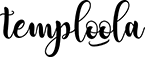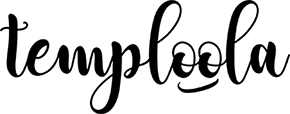FAQ
What you need to know when downloading free templates
❤ Text – Can I change it, add, delete or change colors?
Yes, on Word document templates font size & color can be changed. You can delete words and add words. It’s a good idea to print a draft before printing in batch, as colors often look different on computer monitors or tablet screens to how they print.
For listings that include PDF files, they are not editable as they are ready to print.
❤ Images – Can I change it, add, delete or change colors?
The images are easy to place somewhere else in the file, next to that you can also resize them. The colors of the images are set and you are not able to change them. Of course you are able to insert images yourself, the best format would be PNG, because it has no background.
❤ Fonts – Is it easy to install fonts?
Yes, just follow the instructions and links provided in the instruction file to download and then install the fonts. You will need to close and reopen Word after installation so that the files display correctly. If you’d rather use a different font, install the ones I’ve used first, and then you can change it to any other font installed on your computer.
❤ Why do the font looks different than the picture?
You need to install the font first before opening the file. Make sure you QUIT Word/Pages and reopen the file after the font has been installed.
❤ Can I really print these templates at home?
Yes, most definitely. The quality of most home printers is excellent. Printing at home is quick, easy, low cost, and allows you to play around with colors and wording (making sure you’re happy) before you decide to print many copies.
❤ How would I cut the invitations etc. to size after printing?
You can easily cut them to size using a hobby/craft knife and a metal or steel ruler – just follow the cutting guides on the templates. If you already have a guillotine, even better!
It’s also a good idea to cut on a surface that doesn’t mind a few cuts! Once you get going, you’ll be surprised how quick it is.
❤ Can I print them at a commercial printers?
Yes, you can take/email the files to your local or online copy or print shop. Check the format of the files they require and if they ask for PDFs and your template is a Word document, you can easily save this file as a PDF – simply go to ‘File’, ‘Save As’, then choose PDF from the options available under ‘Format’ or ‘Type’.
❤ What if I do not have the recommended software?
For PCs, you can download a free trial version of Word from the Microsoft website.
For Macs, Pages is available for purchase in the app store.
For PC and MAC, Adobe Reader is available for free.